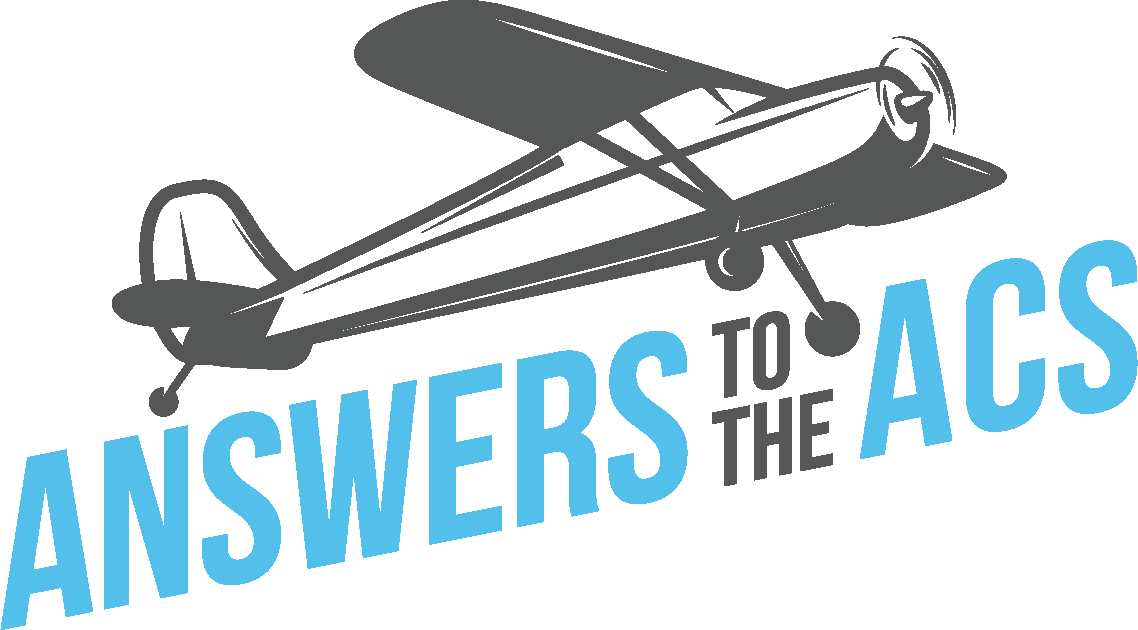Frequently Asked Questions
Everything you need to know about Answers to the ACS—what’s inside, how to use it, and how to get access.
Answers to common questions
General
About Answers to the ACS
What is Answers to the ACS?
Answers to the ACS is a checkride prep and flight training solution grounded to the FAA’s Airman Certification Standards (ACS)—the testing standard for the knowledge and practical tests. It’s an iOS app with manuals, documents, and videos to train you in accordance with the ACS and thoroughly prepare you for your checkride.
Who is Answers to the ACS for?
Primarily applicants (students) in training or preparing for their checkride. CFIs and even DPEs can benefit by using it as a reference—we address every element in the ACS objectively and provide a thorough, focused sources library.
What makes Answers to the ACS better than other online ground schools?
- ACS‑built, not ACS‑adjacent. Our structure mirrors the ACS—areas of operation, tasks, and elements—so study maps directly to what’s evaluated.
- Source‑backed. Tap through to regulations, advisory circulars, and FAA legal interpretations that we cite.
- See “what right looks like.” The Private Pilot Checkride Video Series shows a full checkride with on‑screen ACS elements and checklists.
- GA‑focused. Emphasizes the airplanes and scenarios you actually fly in training.
How do I use Answers to the ACS?
Ideally throughout training. Every lesson a CFI teaches should be grounded to the ACS to ensure everything is covered.
Example: When introducing the preflight inspection on the first lesson, reference Area of Operation II, Task A, Preflight Assessment. Then open the corresponding section in our manuals (Volume II: Flight Portion).
For the Private Pilot Subscription, watch the corresponding video (e.g., Preflight Assessment) to see “what right looks like,” then read the associated task in our manuals for deeper detail.
Cramming? Focus on the Q&As (green boxes) in our manuals, and if you’re subscribed to Private, watch all of the videos.
Interface
Our App
What devices are supported?
iPhone, iPad, and Mac. We launched on the Apple App Store because most pilots use iPads as their EFB and for the reliability and quality control of Apple devices.
Is there an Android app?
No—there are no plans for an Android app. However, a web interface is being evaluated.
Can I use the app offline?
Yes. Files can be downloaded for offline use—just make sure to download them before going offline.
How big are downloads?
Files can be large. We recommend using Wi‑Fi and ensuring enough device storage. To clear space: Account › Delete Saved Files.
Billing
Subscriptions
How do subscriptions work?
We offer 4 subscriptions by role: Private Pilot, Instrument Rating, Commercial Pilot, and CFI and DPE.
- Private, Instrument, Commercial: 3 months, 6 months, or 1 year.
- CFI and DPE: 1 year only.
To subscribe, tap Subscribe in the app, select your role, then choose a duration. All subscriptions are auto‑renewable and can be turned off at any time (including right after you subscribe). See How do I cancel my subscription?
Intended audiences: Private/Instrument/Commercial for applicants in training or preparing for a checkride; CFI & DPE as a reference for their work.
What do I get with a subscription?
- Full access to two in‑depth manuals that address every element for the corresponding ACS.
- A Sources Library containing all cited sources.
- Updates to keep content aligned with evolving ACS/regulatory guidance.
- For Private Pilot, a 30+ video series depicting a full checkride in detail. (Instrument and Commercial video series are in development.)
Can I change my subscription?
Absolutely! A couple scenarios:
- I just finished Private and want Instrument. While subscribed, the Subscribe button reads Upgrade. Tap it, select Instrument, then choose a duration.
- I got 3 months but want 6 months or 1 year. Tap Upgrade, choose the same role, then pick the new duration.
Can I subscribe to more than one plan at a time (e.g., Private and Instrument)?
Unfortunately, due to App Store limitations and how we’ve designed the app, this isn’t possible. You can only be subscribed to one tier at a time, but can move across tiers in the form of an upgrade, cross‑grade, or downgrade whenever you want to.
Can I access my subscription on other devices?
Yes. On any iPhone, iPad, or Mac that uses the same Apple ID, tap Restore Purchases after you download the app.
Alternatively, if you create an account, you can sign in and access your subscription on up to three devices.
How do I cancel my subscription?
- Open Settings on your device.
- Tap your Apple ID at the top.
- Tap Subscriptions.
- Tap Answers to the ACS.
- Tap Cancel Subscription.
How do I request a refund?
Please contact us so we can try to correct any issues. Purchases are processed by Apple, and refunds can be requested at reportaproblem.apple.com.
Is there a lifetime subscription?
No. The ACS and FAA regulations/guidance evolve, and the app requires ongoing maintenance and updates. Recurring subscriptions fund this so you stay current and have the best experience.